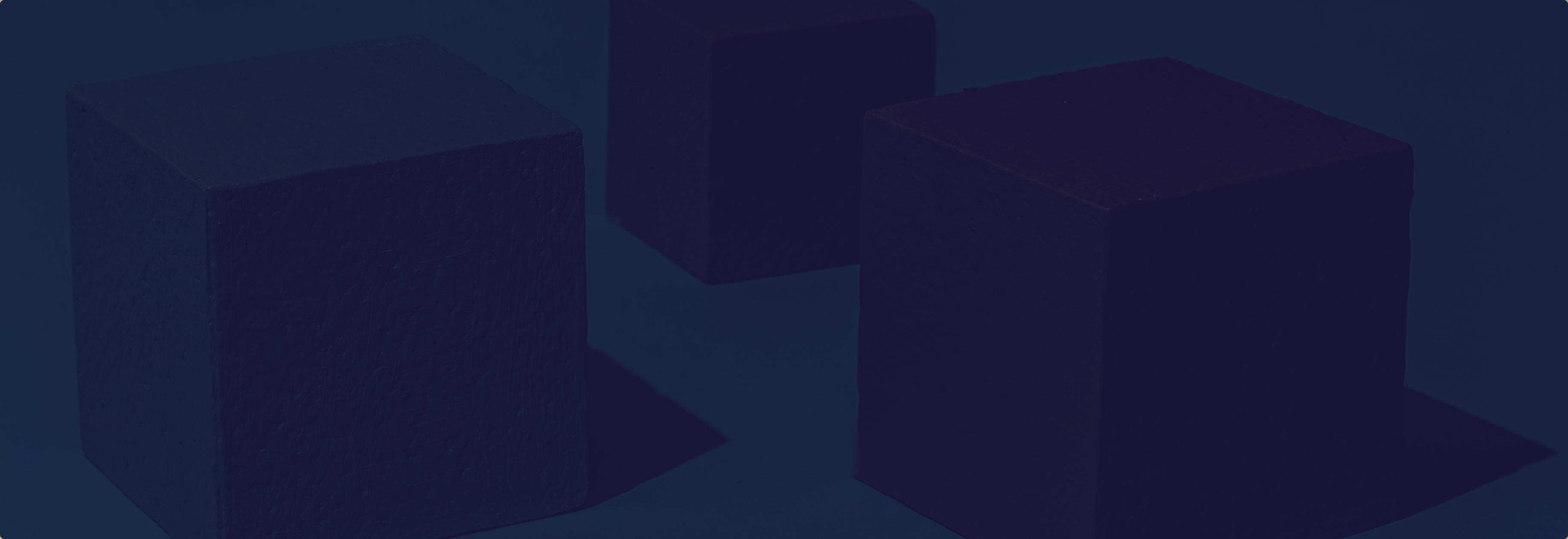Introduction
The AploBlocks theme contains a number of enhancements to the block editor to enable entrance animations, image masking, polygon masking, hover transforms and much more. It is accompanied by the AploBlocks plugin which contains much of the same functionality but with the added pattern inserter to help you quickly develop your website.
See the documentation for the AploBlocks plugin for more information about the basic usage of AploBlocks.
How to set the sticky header
From version 1.1 of the AploBlocks theme it is possible to set a hiding sticky header. For this theme the header consists of the bar containing the menu. The default AploBlocks theme does not have a sticky header set. From v1.1 of the theme there are 3 new page/post template files for the sticky header. These are:
- Page/Post Sticky Header Menu – header only and then page content
- Page/Post Cover Header Sticky Menu – header and then a cover containing a default image and page title followed by page content.
- Page/Post Feat. Cover Header Sticky Menu – header and then a cover containing the featured image and page title followed by page content.
These templates can be selected when creating a page or post.
Setting the sticky header on the front page
If you are using the site editor ‘Home’ template for the front page of the website then you will need to set the sticky header for that page manually. To do this wrap the Header Template Part in a group. On that group set the ‘Hide Sticky Header’ style and set the background to match the color of the Header Template Part